What is Bun?
Bun is a new JavaScript runtime built from scratch to serve the modern JavaScript ecosystem. It has three major design goals:
Speed. Elegant APIs. Bun provides a minimal set of highly-optimimized APIs for performing common tasks, like starting an HTTP server and writing files.
Cohesive DX. Bun is a complete toolkit for building JavaScript apps, including a package manager, test runner, and bundler.
Bun is designed as a drop-in replacement for Node.js. It natively implements hundreds of Node.js and Web APIs, including fs, path, Buffer and more.
The goal of Bun is to run most of the world’s server-side JavaScript and provide tools to improve performance, reduce complexity, and multiply developer productivity.
Benefits of Bun
Speed
- Bun starts fast and runs fast. It extends JavaScriptCore, the performance-minded JS engine built for Safari. As computing moves to the edge, this is critical.
- Bun takes only 0.36 seconds to compile your code, whereas it takes about 6.44 seconds in the case of pnpm, 10.58 seconds with npm, and 12.08 seconds with yarn.

Transpiler
While Node.js is a powerful runtime for JavaScript, it doesn’t natively support TypeScript files. To execute TypeScript in a Node.js environment, external dependencies are required. One common approach is to use a build step to transpile TypeScript (TS) into JavaScript (JS) and then run the resulting JS code.
In contrast, Bun offers a more streamlined approach. It comes with a JavaScript transpiler integrated into the runtime. This allows you to directly run .js, .ts, .jsx and .tsx files. Bun’s built-in transpiler seamlessly converts these files to vanilla JavaScript, facilitating immediate execution without additional steps.
The difference in speed is magnified when running a TypeScript file as Node.js requires a transpilation step before it can be run.
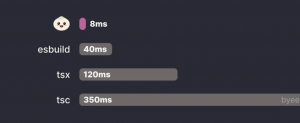
Bun Supports Hot Reloading
Bun takes hot reloading a step further. By running Bun with the –hot flag, hot reloading is enabled:
bun –hot index.ts
Unlike the Node.js methods that might require a full process restart, Bun reloads your code in-place without terminating the old process. This ensures that HTTP and WebSocket connections remain uninterrupted and the application state is preserved, providing a smoother development experience.
Bun is also a JavaScript bundler with best-in-class performance and an ESBuild-compatible plugin API, so we don’t need things like:
- ESBuild
- Webpack
- Parcel, .parcelrc
Bun has both ESM and CommonJS Compatibility
Another great feature about Bun is that we can use ES Modules and CommonJs together in the same file, which was not possible in Node.js.
You can use import and require() in the same file:
Node.js compatibility
When transitioning to a new runtime or environment, compatibility is often a primary concern for developers. Bun addresses this by positioning itself as a drop-in replacement for Node.js. This means that existing Node.js applications and npm packages can seamlessly integrate with Bun without any modifications.
Why is Bun so fast?
Bun is fast because it uses the JavaScriptCore engine, while Node.js uses the JavaScript V8 engine. The former has been optimized for faster startup time.
If you want to get things done faster, you should consider replacing Node.js with Bun.
Now you are all set. To install a npm package, do this:
bun install
To start a Next.js app, do this:
bun run dev
All you need to do is replace npm with bun.
However, Bun is only ready for production in MacOS and Linux operating systems. The Windows version is still experimental. At the moment, only the JavaScript runtime is supported for Windows, and not the package manager, the bundler, or the test runner. Since this is an early version there are lots of bugs and vulnerabilities but bun shows a huge potential.
For more information you can check out their official web site and documentation https://bun.sh/